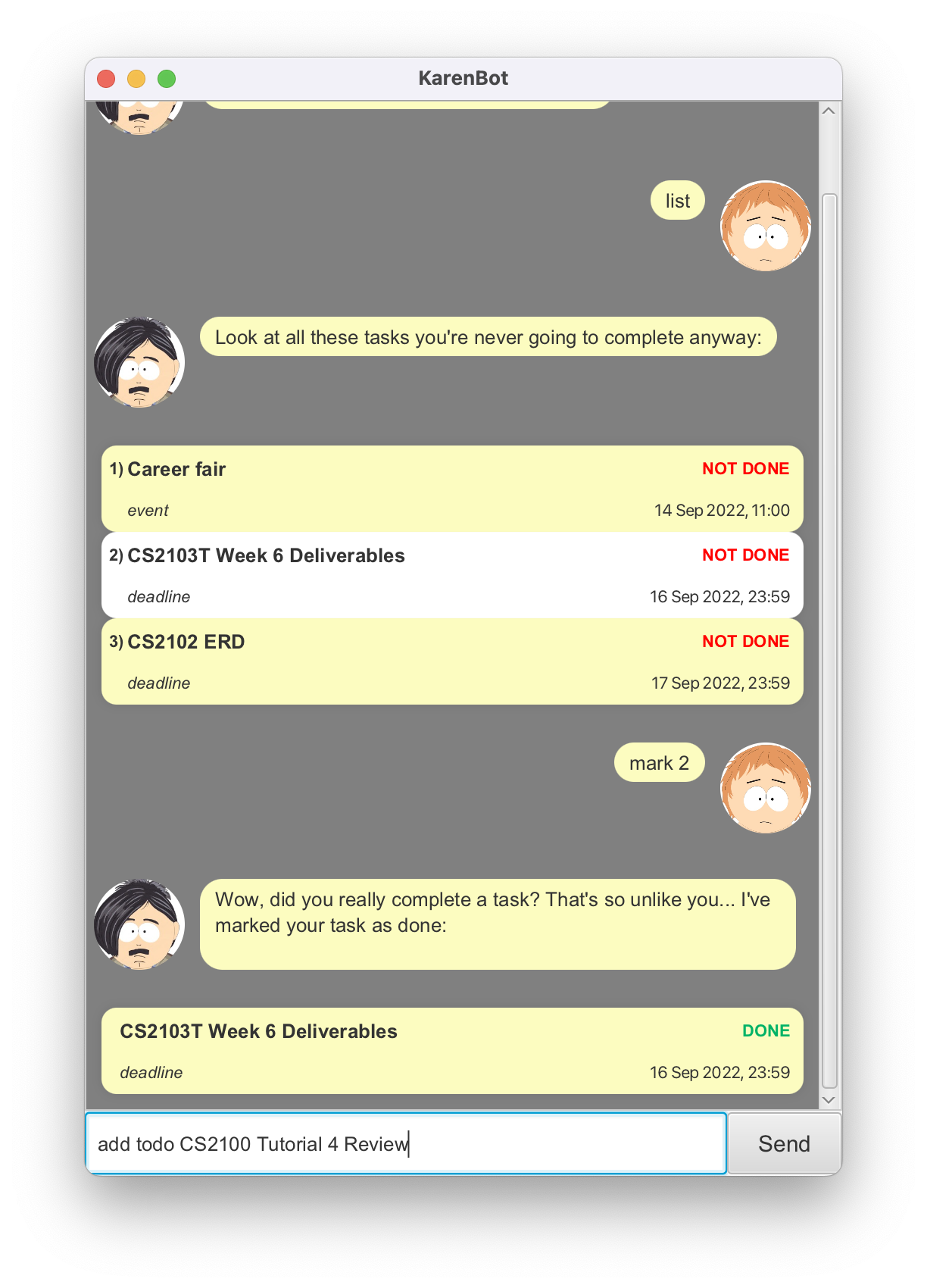KarenBot
User Guide
KarenBot is a rude, self entitled desktop chatbot that will help you remember your tasks, all for the low cost of having to deal with her attitude. KarenBot is optimized for use via a Command Line Interface (CLI) while still having the benefits of a Graphical User Interface (GUI). KarenBot is best suited for the quick typist, maximising your productivity by spending less time on handling your tasks!
Quick start
- Ensure you have Java 11 or above installed in your Computer.
- Download the latest
duke.jarfrom here. - Copy the file to the folder you want to use as the home folder for your KarenBot.
- Navigate to the folder containing KarenBot via CLI.
- Run KarenBot using the following command:
java -jar duke.jar - The GUI similar to the below should appear in a few seconds.
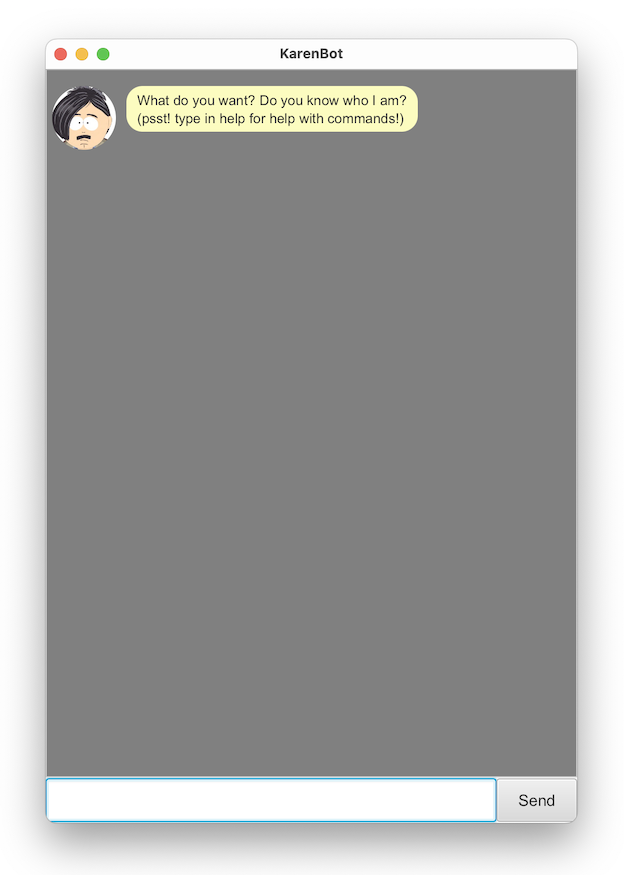
- Type the command in the input box and press Enter to execute it.
e.g., typinghelpand pressing Enter will display a list of possible commands. Some example commands you can try:add todo Get groceries: Adds a Todo with the descriptionGet groceriesto the list of tasks.list: Lists all tasks.mark 1: Marks the task with index 1 (as indicated bylist) as done.unmark 1: Marks the task with index 1 (as indicated bylist) as not done.delete 1: Deletes the task with index 1 (as indicated bylist) from the list of tasks.exit: Exits the app.
- Refer to Features below for more detailed descriptions of each command.
Features
Modifying saved data
KarenBot stores saved data in a text file named duke.txt. Advanced users can directly modify the text files if
they find it quicker for niche actions such as mass deletion. The text file can be located in
a folder named data in KarenBot’s folder.
Safeguarding against data corruption
On the event of a corruption of the text file duke.txt due to user modifications and KarenBot is
unable to parse it, KarenBot can prevent loss of user data by renaming the corrupted
file to duke-corrupt.txt and continue to operate in a clean state. Users can then
attempt to fix the erroneous modification (ensure that the file is renamed back to duke.txt). If there exists
corrupted files already, KarenBot will not overwrite duke-corrupt.txt. Instead, an incremental version, e.g.,
duke-corrupt1.txt will be created.
Usage
Note:
- Where angle brackets i.e.,
<>are used, users must replace them with appropriate values as specified. - All time values have to be formatted in this specific format:
yyyy-mm-dd HH:MM.
Allowed delimiter characters are:-:.|/. |(pipe character) should never be used as an input, as it is used as a delimiter for data storing purposes.
help: Viewing list of all possible commands
Displays a list of all possible commands.
Format: help
add todo: Adds a Todo
Adds a Todo to the list of tasks.
Format: add todo <description>
add deadline: Adds a Deadline
Adds a Deadline to the list of tasks. A Deadline is used to create tasks due by a specific time.
Format: add deadline <description> /by <time>
Example:
add deadline Complete assignment 1 /by 2022-09-17 23-59add deadline Review contract agreement /by 2022.12.12 23:59
Note: time is formatted as yyyy-mm-dd HH:MM. Allowed delimiter characters are: -:.|/.
add event: Adds an Event
Adds an Event to the list of tasks. An Event is used to create tasks happening at a specific time.
Format: add event <description> /at <time>
Example:
add event Gym /at 2022-09-17 18-00add event Internship day /at 2022/09/14 11:00
Note: time is formatted as yyyy-mm-dd HH:MM. Allowed delimiter characters are: -:.|/.
list: Lists all tasks
Displays a list of all tasks.
Format: list
mark: Marks a task as done
Marks a specified task as done.
Format: mark <task index>
Example:
mark 1mark 12
Note: task index can be found by performing the list command.
unmark: Marks a task as not done
Marks a specified task as not done.
Format: unmark <task index>
Example:
unmark 5unmark 9
Note: task index can be found by performing the list command.
delete: Deletes a task
Deletes a specified task.
Format: delete <task index>
Example:
delete 1delete 4
Note: task index can be found by performing the list command.
find: Find tasks using keyword
Finds all tasks whose description matches the keyword.
Format: find <keyword>
Example:
find assignmentfind comp
view: View tasks happening within a specific period
Displays a list of tasks happening within a specific period.
Format: view <period>
Example:
view todayview tomorrow
Note: There are 3 different types of period specifiable, namely:
today: Todaytomorrow: Tomorrowweek: One week from today
exit: Exits the program
Exits KarenBot.
Format: exit
Command summary
| Command | Description |
|---|---|
help |
Displays a list of all possible commands. |
add todo <description> |
Adds a Todo with the given description. |
add deadline <description> /by <time> |
Adds a Deadline with the given description and time. |
add event <description> /at <time> |
Adds an Event with the given description and time. |
list |
Displays a list of all tasks. |
mark <task index> |
Marks the task with the given task index as done. |
unmark <task index> |
Marks the task with the given task index as not done. |
delete <task index> |
Deletes the task with the given task index. |
find <keyword> |
Finds all tasks whose description matches the keyword. |
view <period> |
Displays a lists of tasks happening within a specific period. |
exit |
Exits KarenBot. |
Product screenshots